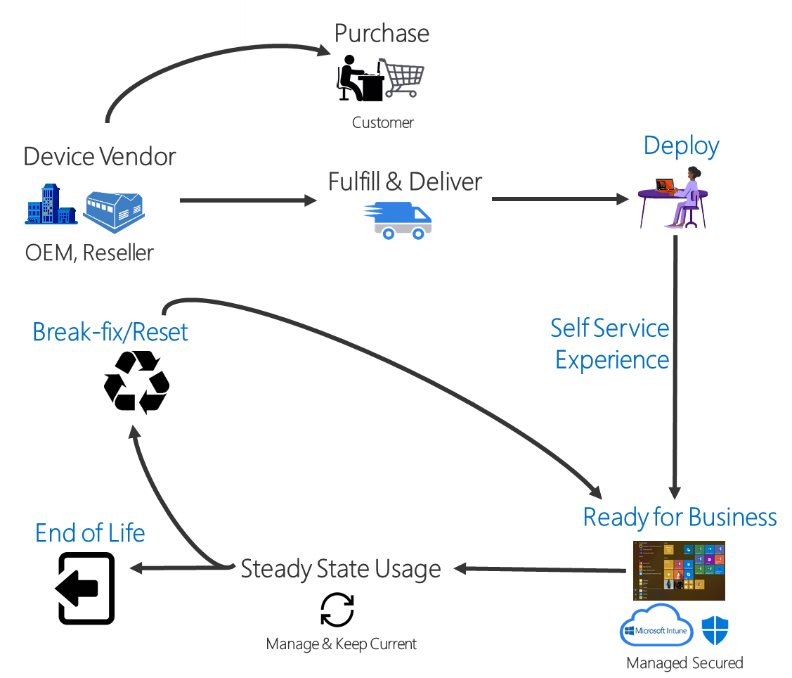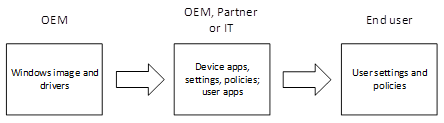Remote Computer Imaging with Windows Autopilot

It is with a somewhat heavy heart that I am shifting my focus from traditional ConfigMgr Task Sequence imaging and customizations to Windows Autopilot on Microsoft Azure. I have been a long-time aficionado, follower and loyalist of ConfigMgr imaging. I have spent countless hours customizing and fine-tuning the imaging experience for customers not thinking anything would ever come close. But Autopilot is here – and it’s here to stay!
Autopilot has been around since 2017 but has been far from perfect, lacking in many ways. Over the course of several years, Microsoft has made significant improvements here and in the broader Endpoint Management space.
“Autopilot is a collection of technologies used to set up and pre-configure new devices, getting them ready for productive use.” (Overview of Windows Autopilot)
Key Features of Windows Autopilot
Autopilot’s key selling feature is the direct-to-end user feature. It allows vendors to drop ship computers to end users and have them operational in a day or so, instead of a week or longer. It also has other noteworthy features that help keep both IT personnel and end users at home safer. Some of these features:
- Auto-enroll devices into Intune
- Deploy and manage applications
- Create, control, and manage device restrictions & policies
- Customize the out-of-box experience (OOBE)
- Ship devices directly to the end-user from participating vendors, OEMs or resellers
End-user computers are automatically provisioned by simply signing in. From there, Autopilot takes over. Once registered in Azure, Autopilot can configure device policy, wireless profiles and deploy applications. This all occurs at the user’s home while connected to the internet and without IT interaction.
(Diagram from Microsoft)
Reduced Complexity with Autopilot Deployment profiles
Autopilot deployment profiles are executed during OOBE and that is where most of the magic occurs. After the user opens the box and logs in, the device is immediately configured to meet company standards including EULA options, account types, regional settings, and configuration of the host name. Following this initial setup and enrollment, additional configurations are completed, including policies, profiles, apps, Azure Domain Join and more.
Significantly reduced device ready times
In most cases, traditional imaging takes hours to complete at a minimum. Sometimes, it can take a week or more before the end user is operational and accessing email. This includes the imaging task sequence itself, application deployments and shipping the computer. With Autopilot, the time to user is significantly reduced and most users can be operational on a corporate-approved device in a day.
But I still prefer to customize stuff!
Not ready to skip customizations? No problem! Autopilot for White Glove Service enables partners or IT staff to pre-configure or customize a Windows 10 PC so that it’s business-ready before initial end-user sign in.
Windows Autopilot for White Glove Service
(Diagram from Microsoft)
Instead of direct-to-end user, office support staff or participating vendors/OEMs can pre-configure applications settings and the end user experience before that final shipment to the end user.