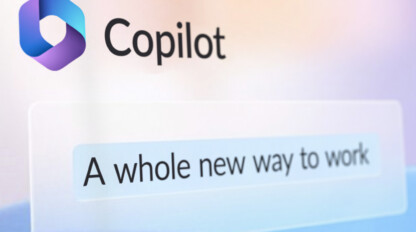What is an IT Environment & How to Keep it Protected

When it comes to IT, is your bench deep enough to cover all your bases?
Many businesses today don’t realize the capacity at which they are reliant on IT. As a result, they end up understaffing, underfunding and improperly managing their IT teams, which can create a significant risk. In other words, having a bench that can cover these risks is crucial for your business to function properly.
The everyday risks of an improperly managed IT team can pose serious threats to your IT environment. By understanding some of these risks, this will help you get ahead, and ensure your team and business are prepared.
What is an IT environment?
Your IT environment encompasses both the physical and digital computing technologies for your business. This can include the infrastructure, hardware, software, systems and networking that your team employs daily to keep your IT operations running smoothly. Your business may have several IT environments that exist on-prem or in the cloud. A hybrid approach has become more popular for many companies, whether they leverage one cloud provider, like AWS or Azure, or combine the services of several.
Are there different types of IT environments?
There are a four different types of IT environments to be aware of: operational environment, development environment, test environment and production environment. The operational environment encompasses the systems, processes and best practices that support your software to maintain daily operations. The development environment is where works-in-progress live. In the development environment, developers can create and iterate software without creating any impact on users. The test environment allows the work-in-progress software to be thoroughly tested before users can utilize them, reducing the risk of rework and user complaints upon launch. Lastly, the production environment is where users freely utilize the software for the intended tasks and duties.
7 potential IT environment threats to keep on your radar
Since knowing is half the battle, here are seven risks to keep on your radar to ensure your business is protected:
1. Business Continuity & Disaster Recovery (BC & DR)
While Business Continuity (BC) and Disaster Recovery (DR) have received a lot of attention in recent years, so many businesses have yet to create effective BC & DR strategies. On the flip side, for the businesses that have strategies in place, the problem then becomes that the strategy has not been properly tested or maintained. This lack of maintenance ultimately leaves the business exposed to the risks the strategy was intended to mitigate. So, what can you do to avoid this? Work with a source you trust to create a sound BC & DR strategy, then continue to test that strategy on a regular basis to account for emerging threats and risks.
2. Information Security (IS)
Although most business leaders are aware of the risks that come with IS, many do not feel adequately prepared to protect and defend their business should these risks arise. To make matters worse, as IS continues to change and evolve, the risk will follow it like a moving target. To avoid this, take the time to think ahead. Put together a process that proactively avoids problems and security threats, while also having a plan of action should something occur.
3. IT Problem Management (ITPM)
With the proper resources to manage IT-related issues, ITPM comes as a benefit to any company. It’s easy to assume that with a proper ITPM process in place, the total number of IT-related incidences will decrease over time, but this is not always the case. The problem is that as technology continues to change, the results at which businesses measure these incidences need to change as well. However, businesses aren’t doing that. In fact, many businesses measure their IT-related incidences at the same rate year over year, providing them with inaccurate results stating that their ITPM process has been effective. To avoid low adoption at all levels of the business, be sure that you’re using accurate, up-to-date data to measure the effectiveness of your ITPM process.
4. IT Change Management
Change is constant, and IT is no exception. Making sure your hardware and software are updated to the latest security releases and feature enhancements is not only necessary, but unremitting. Without regular updates, hardware and software can quickly slip behind a version or level required to maintain support from the manufacturer and leave your business exposed to many unnecessary risks. As a result, it is extremely important that your business follow a well-structured IT Change Management (ITCM) process. Without one, the results can be catastrophic.
5. Aging IT Hardware and Software
Prior to a time we’ll refer to as the “technology revolution,” things were simple. A business would purchase the assets needed to enable the products or services they provide, and those assets would only be replaced if they wore out and could no longer be repaired. Fast forward to now, a time when hardware and software constantly require updates, and often need to be replaced to maintain a state supported by the manufacturer. In many cases, your business will find that it must replace fully functional hardware and software simply because the asset has reached what the manufacturer defines as End of Life (EOL) or End of Support (EOS). While there is no way around this, it’s important to be aware, because the results of not having your IT environment up to date can be detrimental to your business.
6. Auditing and Other Industry Standards
Regardless of your industry, it’s likely your business has some form of audit requirements to meet in order to operate. Keeping up with these requirements can often feel like a full-time job and can be taxing to your bench. If your resources are already limited, this can create even more difficulty. The truth is these standards can be complex, confusing and difficult to implement and maintain. Unless you are a large organization that can provide unlimited resources to your industry standards, chances are they’ll take a back seat while your employees focus on the businesses core competencies. While there is no simple solution to this problem, designating a process for dealing with these audits and standards can help lighten the load, and at the very least, prepare your team for when these requirements need to be met.
7. IT Staffing and Technical Expertise
Finding the proper balance for your IT staffing and technical expertise can be extremely difficult. With the potential for so many technologies interacting within the tech footprint, it has become increasingly problematic for businesses to budget staffing their IT teams to successfully manage all aspects of their environment. Due to the shortage of highly qualified resources across IT-related fields, the ability to hire and retain the right talent can be very difficult and a huge draw on your time. Again, since there is no simple solution here, the best thing you can do is focus on maintaining any current talent and look at alternative ways to keep your team staffed like partnering with a managed service provider for areas where you have gaps in technical expertise.
How ivision can help
With so many factors involved, worrying about IT-related risks is inevitable. However, they say knowing is half the battle. By having these risks on your radar, you’re ready to expand your bench through key partnerships with reputable Managed Service Providers (MSPs) effectively reducing your exposure to these risks. Finding an MSP Provider, like ivision, to partner with gives you the talent, resources expertise and experience you need to close the gaps in your strategy by serving as an extension of your bench. Learn more about our technology solutions and people-first approach that can help create long-term success for your business.