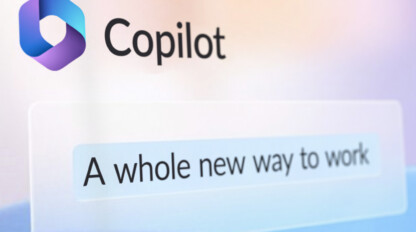8 Common Types of Cybersecurity Threats and How to Protect Yourself from Them

Technological advancements have become increasingly more robust, making the digital landscape even easier to manipulate. Not taking security and privacy seriously enough could cost you. Today, we’re sharing eight types of cybersecurity threats your team should be on the lookout for, as well as some methods for protecting yourself and your business from these threats.
What is a Cybersecurity Threat?
A cybersecurity threat is defined as “any circumstance or event with the potential to adversely impact organizational operations, organizational assets, individuals, other organizations or the Nation through a system via unauthorized access, destruction, disclosure, modification of information and/or denial of service.” This is essentially a long-winded way of saying anything that can put you, your team, your clients/costumers or partners in harm’s way.
Cybersecurity threats come in all kinds of shapes and sizes, and the severity of each can range drastically. Unfortunately, all it takes is one misstep to open up the floodgates. Let’s review eight different kinds of cybersecurity threats your team should be made aware of.
8 Types of Cybersecurity Threats
1. Phishing
Phishing is a widespread type of attack that can be significantly reduced with increased awareness and improved controls. While all of your employees are likely using email to conduct business, they may not all be aware of phishing attacks or the risk they pose. According to a 2021 cybersecurity threat trends report, when a phishing link is sent to employees, more than eight out of 10 organizations had at least one employee click on the malicious link.
2. Password Attacks
A password attack relies heavily on human interaction and grants bad actors access to a wealth of information with just one password. This method usually involves cyber attackers tricking people into breaking standard security practices, landing the password right in their hands.
3. Malware
Malware consists of viruses, spyware and other malicious software. It can be delivered as part of an email with an attached file that claims to be a receipt for a delivery, tax refund or invoice for a ticket. Malware emails are often highly deceptive, making it easy for people to believe they are real and download malicious files.
4. Ransomware
Ransomware is type of malware launched with the intent of charging a ransom in exchange for access back into one’s systems or data. Ultimately, though, there is no guarantee that access will be granted upon payment.
5. Denial of Service
A denial of service attack floods a device or network with a large volume of traffic so that it can no longer respond to requests. The attacker will sometimes use the time that a network is disabled as an opportunity to launch other kinds of attacks and can be achieved in conjunction with several other techniques, including botnets, HTTP, UDP, SYN and ICMP floods.
6. Data Breaches
This kind of attack occurs when a malicious actor steals data from an organization for a number of different reasons. Data breaches can be motivated by crime, like identity theft, a desire to humiliate an institution or group, espionage, etc.
7. Man in the Middle Attack
These kinds of attacks intercept a message between the sender and recipient. They’ll insert themselves into a two-party transaction and, after interrupting the traffic, they can filter and steal data.
8. Trojans
A trojan attack is a type of malware that enters the system appearing to be one thing but then releases a malicious code once it has entered the system. It’s important to critically analyze everything you accept, download or open on your computer to ensure it’s exactly what it says it is.
How to Protect Yourself from Cyber Threats
Have a Strong Password
Maintaining strong, unique passwords across different platforms and devices is a key step in protecting yourself from cyber threats. Complexity of the password is important, but password length has proven to also be crucial in developing strong passwords. Try to think of it as more of a “pass phrase” than a “password.”
Keep Computer Operating Systems Up to Date
Keep computer operating systems up to date, as well as all software. Vulnerability patches are built into updates using threat intelligence in order to protect against known ransomware and malware. As additional protection, Microsoft 365 includes anti-malware mechanisms including:
- Automatic scans of the environment
- Periodic scans of the file system (at least weekly)
- Real-time scans of files as they’re downloaded, opened or executed
- Automatic download and application of signature updates at least daily from the vendor’s virus definition site
- Alerting, cleaning and mitigation of detected malware
Use Anti-Virus Software
Among preventative measures your organization can take to help fend off cybersecurity threats, the installation of anti-virus software is a simple solution. This software identifies threats as they come across your environment, either eliminating them altogether or alerting the user of its dangerous intent. Investing in this kind of anti-virus software is an easy way to help heighten security without having to consciously act on it every day.
Train Employees to be Prepared for Phishing Emails
Security awareness training is crucial to a mature security strategy. Your employees are essentially the gatekeepers of your environment, so keeping them diligent on security threats is a sure way to help reduce or eliminate cybersecurity threats. Security Awareness Training helps develop a company culture that prioritizes cybersecurity and accountability, and it will ultimately help safeguard your environment and business-critical data in the future.
Protect the Home Office
We often don’t think of security from the safety of our homes, making us even more vulnerable to cyber threats. A relatively simple step to make your home environment more secure is to make sure you have wireless security via your Wi-Fi system. Another step for protecting yourself is to update your Windows, apps and browsers on home devices in an efficient manner. These updates often consider and protect you from new threats. Finally, make sure you have a secure way to sign in from home. In addition to using a strong password, you can also employ tools like Microsoft’s Windows Hello, which allows you to use your face, a fingerprint or a PIN number to sign in.
How ivision Can Help
Cybersecurity and privacy protections are often overlooked, but critical components to keeping your business’s assets and people protected. Preventing a breach before it happens will save you time, money and reputational damage. Make sure you’re doing it right by trusting the experts at ivision with setting up and enhancing your email security.
Our team of experts can help create a comprehensive plan that starts with an assessment of your current needs and gaps, so that we can tailor the right mix of planning, practices, technology and ongoing protections to secure your email environment.
Our highly qualified team can help your business by:
- Identifying threats and vulnerabilities
- Prioritizing cybersecurity needs
- Remediating existing cyber vulnerabilities and threats
- Hardening your environment to protect against future threats
- Meeting and exceeding compliance standards
Get the guidance and capabilities you need for peace of mind knowing your sensitive business assets are safeguarded. We can help you navigate the rapidly evolving cybersecurity landscape and secure your business now and in the future against the constantly changing range of cyber threats.
To get started, speak with one of our cybersecurity advisors today.